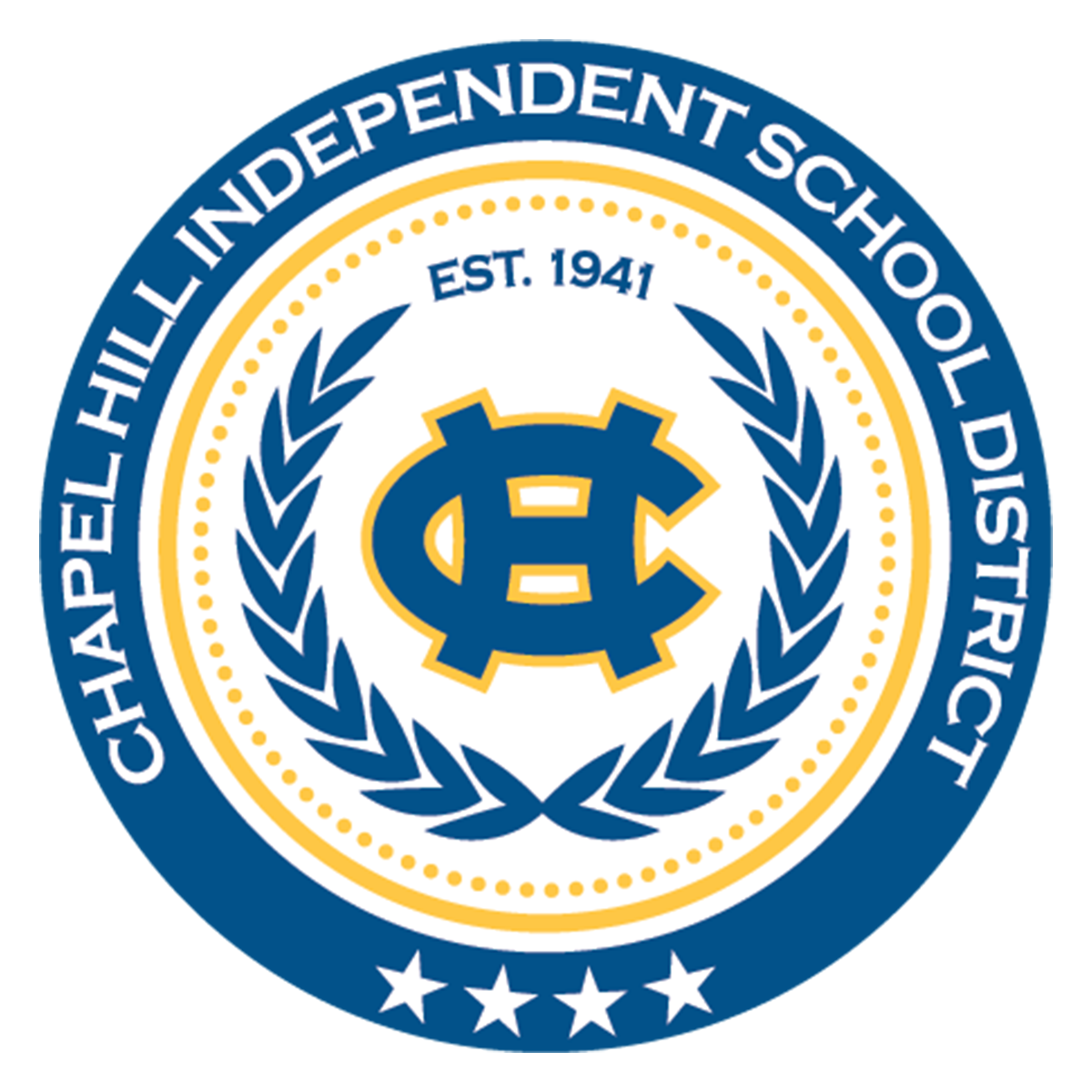STAAR Testing
Assessment & Accountability
At this time, we are led to believe the Fall and Spring State Assessments will take place on the regularly scheduled days. As TEA releases new information, we will continue to provide updates. For your convenience, we have provided links that detail state expectations of assessments. If you have any questions, do not hesitate to contact the Office of Assessment and Accountability.
Interpreting Assessment Reports
These guides provide information about the components of the Texas student assessment program. They display and explain examples of standard and optional assessment reports. They also assist school personnel in understanding and interpreting student performance data as required by Section 39.030(b) of the Texas Education Code. The links below open PDF files.
Texas English Language Proficiency Assessment System (TELPAS)
State of Texas Assessments of Academic Readiness (STAAR®) Grades 3-8
State of Texas Assessments of Academic Readiness (STAAR®) Alternate 2
State of Texas Assessments of Academic Readiness (STAAR®) EOC
Texas Assessment Management System
Log in to the secure student portal to learn more about your child's score and how to help improve it.
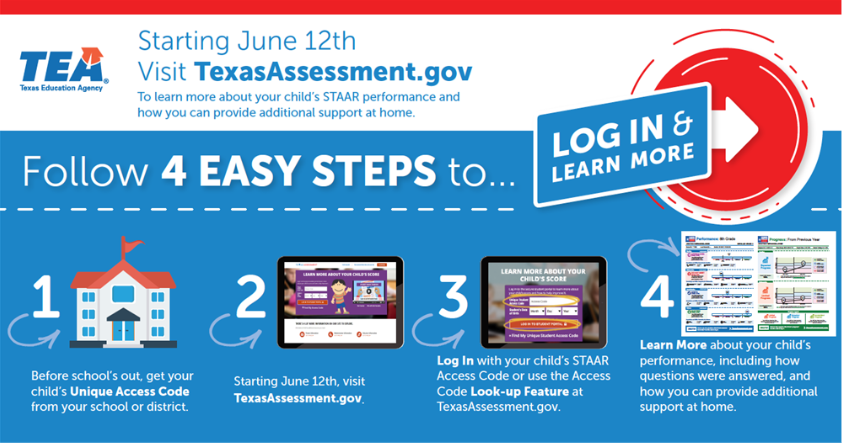
Student Portal
How can I access my child's state assessment scores score online?
Parents and students may access scores online through the student portal.
What is the Student Portal?
The Student Portal provides parents and students with online access to scores from the State of Texas Assessments of Academic Readiness (STAAR) as well as the Texas Assessment of Knowledge and Skills (TAKS), and the Texas English Language Proficiency Assessment System (TELPAS) assessments.
Specific Features of the Portal:
Viewing student assessment results over the course of a student’s academic career.
Comparing individual student STAAR assessment results to campus, district, and state averages.
Examining student performance on STAAR, including individual student scale scores and objective scores.
Examining TELPAS examinee proficiency ratings, comprehension scores and composite score/rating.
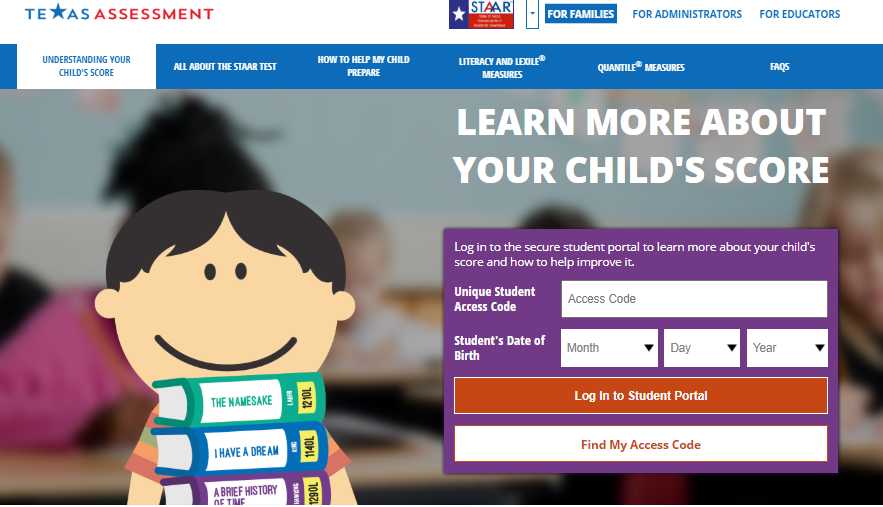
How Do I Login to the Student Portal?
The assessment data in the Student Portal is reached through a Unique Access Code and the student’s birth date.
To access this portal you will need:
Your child’s Unique Access Code
Your child’s date of birth
If you do not have your child’s Unique Access Code click "Look up Unique Access Code” to retrieve your child’s code.
You will need:
Your child’s First Name
Your child’s SSN (Social Security Number) or S-Number (State ID Number)
Your child’s date of birth