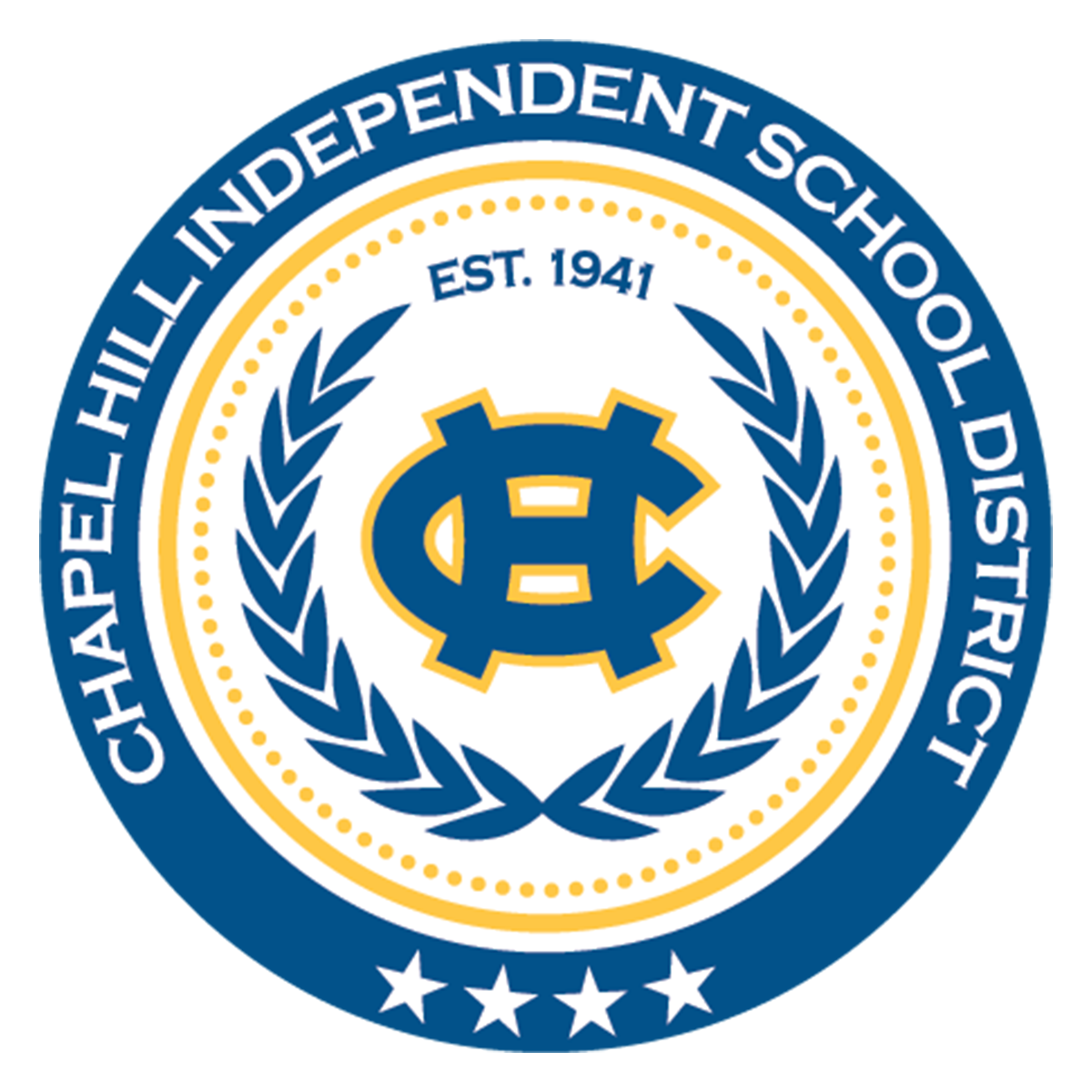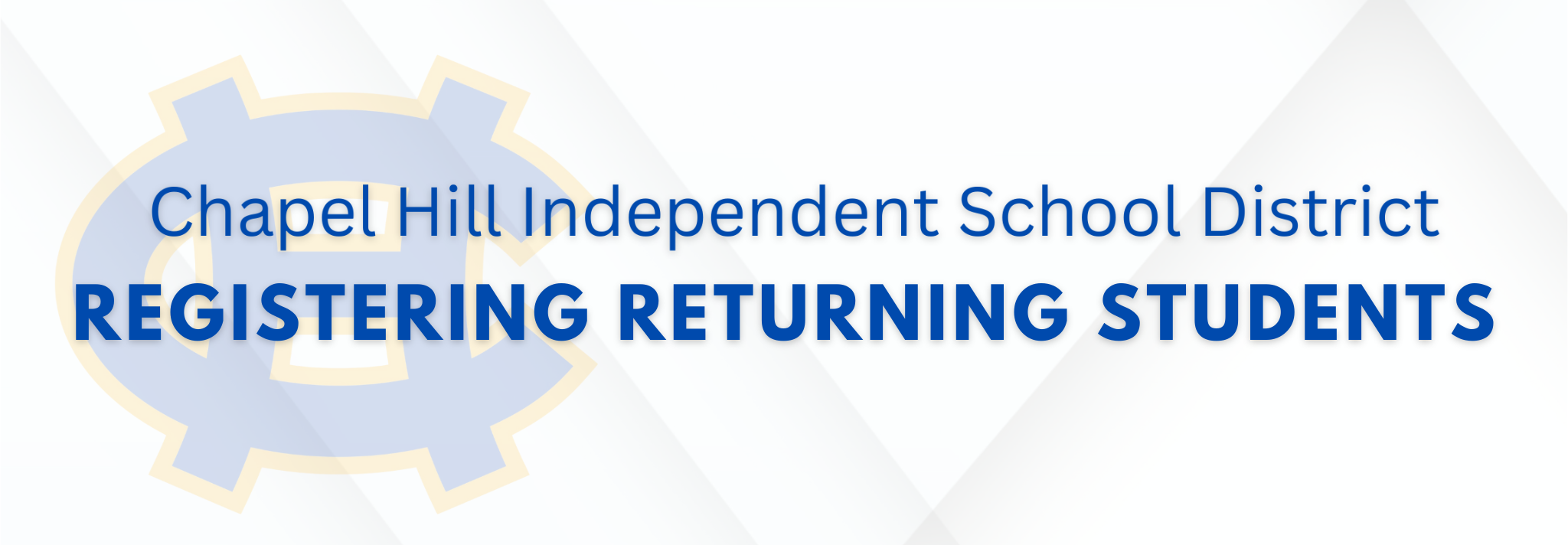Quick Links
Have Questions?

PEIMS Coordinator
Returning Student Information
All students who were enrolled at Chapel Hill ISD for the 24-25 school year (and are still enrolled on the last day of school) must complete the annually required returning student online registration process. If your child does not qualify as a "Returning Student" and is enrolling as a new student? Click Here
Due to state and federal requirements, many forms must be reviewed and re-submitted. Also, each family must submit Proof of Residency (see information at Proof of Residency Information). Each step of online registration must be completed.